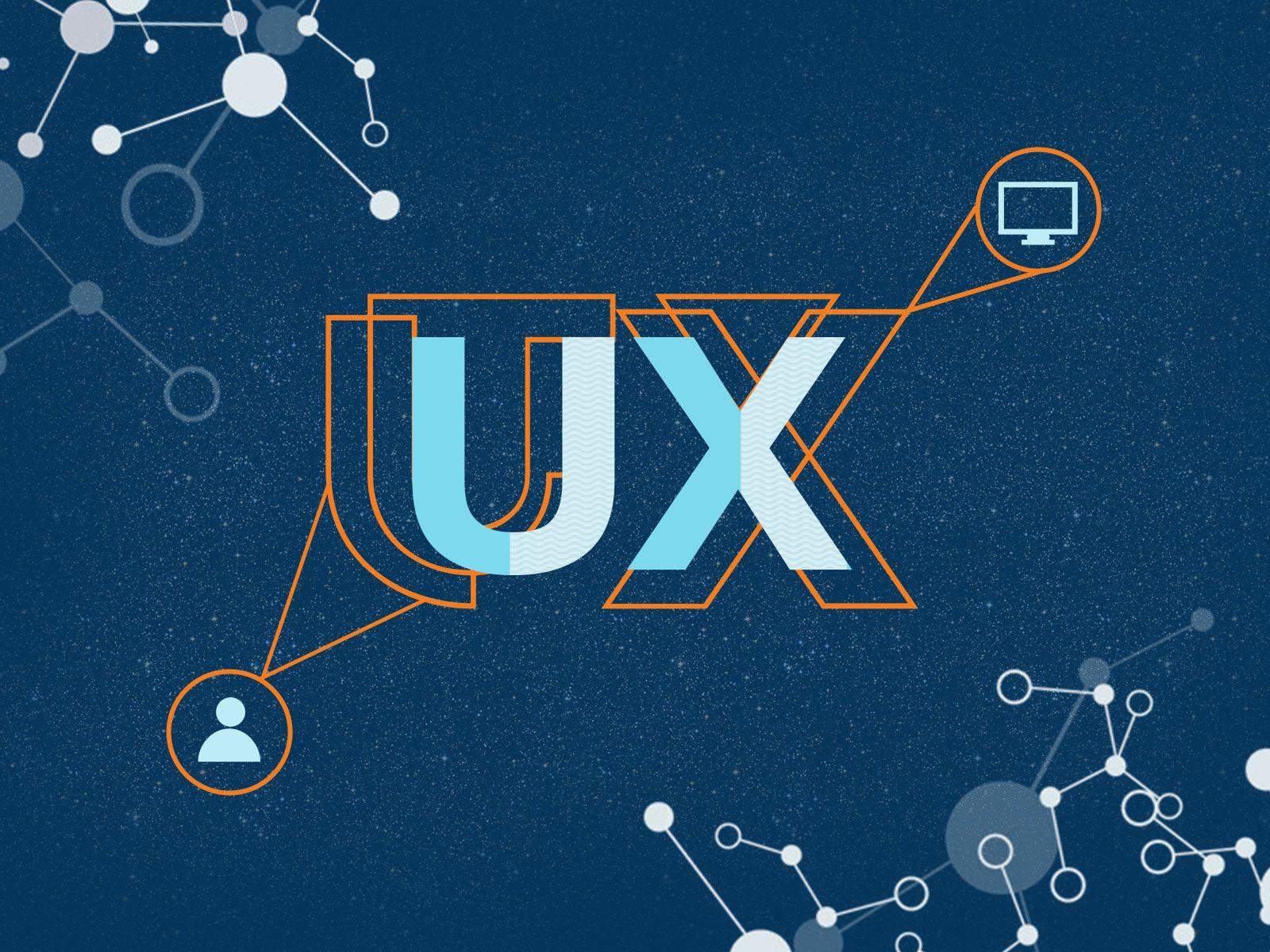
Mastering UI/UX Design Principles for Developers: Bridging the Gap between Code and User Experience
Introduction
In the dynamic landscape of software development, user interface (UI) and user experience (UX) have become integral components of a successful application. As developers, it's not just about writing lines of code; it's about crafting a seamless, enjoyable experience for the end user. In this blog post, we'll explore essential UI/UX design principles that every developer should be familiar with, helping to bridge the gap between code and user experience.
User-Centered Design: Putting Users First
- Understand your target audience.
- Create user personas to guide design decisions.
- Prioritize user needs over personal preferences.
Understanding your audience is fundamental. Develop user personas to represent your target users, considering factors such as age, interests, and technical proficiency. Keep these personas in mind throughout the design process to align your decisions with user needs and expectations.
Consistency is Key: Establishing a Unified Experience
- Maintain a consistent visual language.
- Use a standardized design system.
- Consistency fosters user familiarity and reduces cognitive load.
Consistency in design creates a sense of familiarity for users. Implement a design system that includes standardized components, color schemes, and typography. This ensures a cohesive look and feel across the entire application, reducing cognitive friction for users.
Intuitive Navigation: Guiding Users Seamlessly
- Design logical and predictable navigation pathways.
- Prioritize essential features for easy access.
- Implement clear calls-to-action to guide user interactions.
User-friendly navigation is crucial for a positive user experience. Design navigation pathways that align with user expectations. Prioritize essential features and place them prominently. Clear calls-to-action (CTAs) guide users through the application and encourage desired interactions.
Responsive Design: Adapting to All Devices
- Ensure your application is accessible on various screen sizes.
- Prioritize mobile responsiveness.
- Test across multiple devices to guarantee a seamless experience.
Today's users access applications on various devices. Prioritize mobile responsiveness to accommodate users on smartphones and tablets. Test your application across different screen sizes to ensure a consistent and enjoyable experience regardless of the device.
Loading Times and Performance: Optimizing for Speed
- Optimize images and multimedia for faster loading.
- Minimize HTTP requests.
- Prioritize performance to enhance user satisfaction.
Users expect applications to load quickly. Optimize images, multimedia, and code to reduce loading times. Minimize HTTP requests, leverage browser caching, and prioritize performance to prevent user frustration and abandonment.
Accessibility: Designing for All Users
- Follow accessibility standards (e.g., WCAG).
- Ensure compatibility with screen readers.
- Design with color contrast and font legibility in mind.
Accessibility is not just a best practice; it's a legal requirement in many cases. Follow Web Content Accessibility Guidelines (WCAG) to make your application usable for everyone, including those with disabilities. Test your application with screen readers, ensure color contrast, and use accessible fonts.
Feedback and Confirmation: Keeping Users Informed
- Provide instant feedback for user actions.
- Confirm successful completions of tasks.
- Error messages should be clear and offer solutions.
Users need feedback to understand that their actions are registered. Provide instant feedback for interactions such as button clicks or form submissions. Clearly communicate successful task completion and offer helpful error messages with solutions when things go wrong.
Simplicity and Clarity: Eliminating Unnecessary Complexity
- Embrace minimalist design principles.
- Eliminate unnecessary features.
- Clarity in design reduces confusion and enhances user understanding.
Embrace minimalism in design. Remove unnecessary elements and features that might overwhelm users. A clean and simple interface not only looks modern but also reduces cognitive load, making it easier for users to understand and navigate your application.
Visual Hierarchy: Guiding Attention Effectively
- Prioritize content based on importance.
- Use contrast, color, and typography to establish hierarchy.
- Guide users through the information flow with visual cues.
Use visual cues to guide users through the content hierarchy. Prioritize information based on importance, using techniques such as contrasting colors, font sizes, and strategic placement. A well-defined visual hierarchy helps users navigate content more intuitively.
User Testing: Iterating Based on Real Feedback
- Conduct usability testing with real users.
- Gather feedback and iterate on design accordingly.
- Continuous improvement is crucial for a successful UI/UX.
User testing is a crucial step in the design process. Conduct usability tests with real users to gather feedback on the application's usability and identify pain points. Use this feedback to make informed design decisions and iterate on the UI/UX to continuously improve the user experience.
Conclusion
Mastering UI/UX design principles empowers developers to create applications that not only function flawlessly but also provide a delightful experience for users. By understanding the importance of user-centered design, consistency, navigation, responsiveness, accessibility, feedback, simplicity, visual hierarchy, and user testing, developers can bridge the gap between code and user experience. The result? Applications that not only meet technical requirements but also exceed user expectations.
